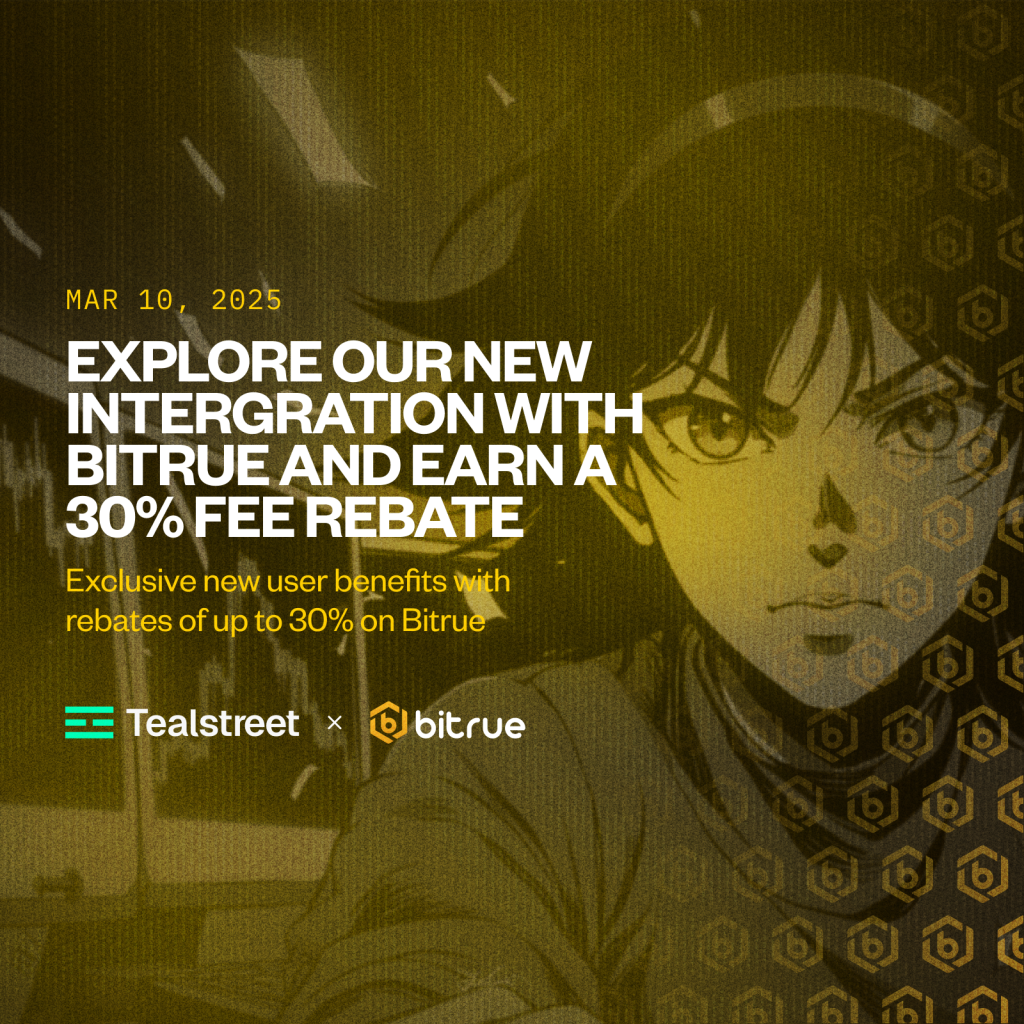Please read more here: API Migration
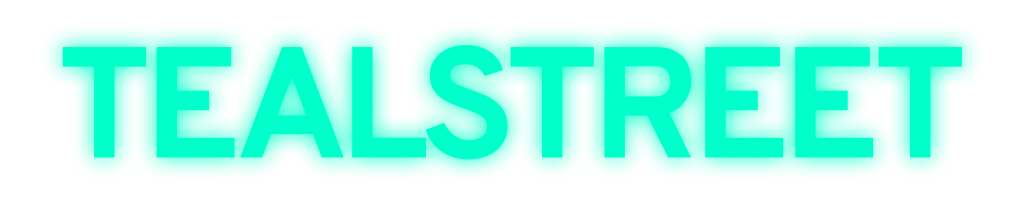
Major updates:
– PHEMEX USDT Markets are live!
– Multi Chart trading (enhanced with hotkey ‘H’)
– Recent Markets widget (Enable in Trade Settings -> Modules)
– Breakeven SL (Stop Loss)
New Beta features:
(Please note that these features are Beta and may contain bugs. Please use them at your own risk. Do not use Beta features if you do not understand the risks.)
– Bracket Orders (TP/SL Drawing with Limits)
– Chaser Orders
– Tuning to optimize device performance. More information below.
– Custom Indicators. Only one added for now but more coming soon. Try PVSRA from Indicator list.
Misc & bug fixes:
– Position History is paused at the moment but will brought back as soon as possible. Due to storage & sizing limits, the migration of this data will not be supported.
– Previously version of Bracket Orders have been renamed Speed Dial. Speed Dial orders enter via market orders only.
– Various fixes to Twitter feed
– Fixed issues causing ghost orders
– Binance: fixes to margin mode switching
– OKX: fixes for expiring Futures & order snapshot notifications
– OKX: fixes for Coin-M size/qty conversion
– OKX: position ghosting fix
– Phemex: optimizations to hedge mode and leverage responsivity
– Phemex: updates to Coin-M balances and Isolated effective leverage
– Bybit: updates to trade mode & leverage
– Bitget: optimizations with Inverse and USDC market data
Experimental Low Level Tuning:
- Higher data resampling rate (≈20/s) & Highest data resampling rate (≈60/s):
- The default rate of resampling within Tealstreet is set at 10/s. This determines how often Tealstreet draws / builds chart candles as well as updates the order book prices.
- Enabling a higher rate of resampling can smoothen the price experience within the terminal but demands more resources from your device.
- (WEB ONLY) Background mode:
- By default, Tealstreet will pause building chart candles when the terminal is not in focus. By enabling this feature, candles will continue building even while Tealstreet is not in focus.
- WebSocket Web Worker:
- Enabling the WebSocket Web Worker setting moves network operations to a separate thread to enhance client responsiveness and reduce lag.